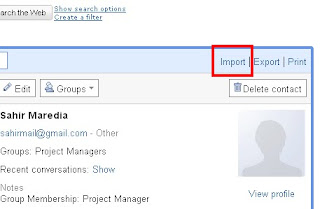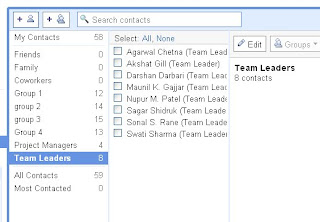- First go to Contacts
- Then click on import
- you ll get the screen shown below. choose the CSV file downloaded also check the check box to add contacts to existing group or new group and click import.
- you ll be prompted for new group name.
- Enter the group name and the contact will be imported. Same applies to other mail accounts also.
Person with positive thoughts and believes whatever happens is for the good but work hard for the best. I am a developer, designer, blogger, entrepreneur, camper and overall thinker. I work as a freelancer and can develop applications ranging from CMS to Enterprise Applications using Java and PHP. I am a professional with latest technologies like JEE6, HTML5, CSS3, JQuery, NoSQL Databases, Sql Databases - MySQL, Postgresql, etc.
Friday, March 26, 2010
Importing Contacts from a CSV file into Gmail Account
To import contacts to gmail account save contacts from another mail account into CSV (comma delimited) format and follow these steps:
Monday, March 15, 2010
Recover Lost Hard Disk Partitions
If your habits match to me and you also like to try every new OS which you hear of, then you might have lost hard disk partitions like me. Last week, my friend advised me to try CentOS and while installing this I lost my all partitions. I also never take backup of my data so there was no option but to recover my partitions. I started to surf the web and found many softwares which can help me to recover my data. If you also fall into same situations then follow these steps to recover your data completely:
- Do not format your hard disk. If you format all your data will be lost.
- First create only primary partition of the same size as previous and install your windows operating system.
- Do not create any other extended or logical partitions, if you create you'll wipe your previous data.
- After windows installation is finished, install the recovery tool Find & Mount. It can be found here. This software is available for free with the limitation of 512kb/sec data transfer. You can remove this limitation by purchasing pro version.
- There are three modes to find partitions use third mode: through scan.
- After some time you'll start seeing the partitions.
- Under found partitions your partitions will be visible. Mount those partitions and then copy all your data to any other hard disk.
- Now you are free to create your new partitions and your data is recovered.
Sunday, March 14, 2010
JInt Demo: Implementing MVC Architecture using Struts
Introduction
Struts is an open source framework from Apache Jakarta for building applications using Model View Controller (MVC) design pattern. Struts provide the basic infrastructure for implementing MVC allowing developers to concentrate on the business logic. The framework is also flexible and can be extended to meet the requirements specific to a project.The objective of this article is to help users quickly get started with using Struts in their applications. It also shows how JInt Demo uses Struts to implement (MVC) architecture in its Web applications.
MVC Architecture
The aim of MVC architecture is to separate the business logic and data of the application from the presentation of data to the user. Following is the small description of each of the components in MVC architecture:Model : The model represents the data of an application. Anything that an application will persist becomes a part of model. The model also defines the way of accessing this data ( the business logic of application) for manipulation. It knows nothing about the way the data will be displayed by the application. It just provides service to access the data and modify it.
View : The view represents the presentation of the application. The view queries the model for its content and renders it. The way the model will be rendered is defined by the view. The view is not dependent on data or application logic changes and remains same even if the business logic undergoes modification.
Controller : All the user requests to the application go through the controller. The controller intercepts the requests from view and passes it to the model for appropriate action. Based on the result of the action on data, the controller directs the user to the subsequent view.
Click here to get started with Struts>>>>
original article: http://www.oracle.com/technology/sample_code/tech/java/j2ee/jintdemo/tutorials/Struts.html
Labels:
Java
Subscribe to:
Posts (Atom)