- First go to Contacts
- Then click on import
- you ll get the screen shown below. choose the CSV file downloaded also check the check box to add contacts to existing group or new group and click import.
- you ll be prompted for new group name.
- Enter the group name and the contact will be imported. Same applies to other mail accounts also.
Person with positive thoughts and believes whatever happens is for the good but work hard for the best. I am a developer, designer, blogger, entrepreneur, camper and overall thinker. I work as a freelancer and can develop applications ranging from CMS to Enterprise Applications using Java and PHP. I am a professional with latest technologies like JEE6, HTML5, CSS3, JQuery, NoSQL Databases, Sql Databases - MySQL, Postgresql, etc.
Friday, March 26, 2010
Importing Contacts from a CSV file into Gmail Account
To import contacts to gmail account save contacts from another mail account into CSV (comma delimited) format and follow these steps:
Subscribe to:
Post Comments (Atom)

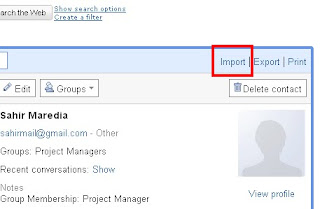


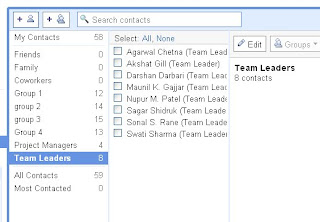
No comments:
Post a Comment